Data Privacy Week is January 21-27 this year, which is a perfect time to help as many people as possible understand why they should care about privacy and what they can do to improve their online privacy. As a technology professional with decades of cybersecurity experience and a privacy advocate serving as an advisor to the Plunk Foundation, I’ve resolved to make 2024 the year to as many people as possible improve their privacy.
For starters, it’s important to understand that many if not most of the “free” services we use to make our everyday lives run more smoothly, are not actually free. They rely on the “surveillance capitalism” model to monetize the massive amounts of data they collect from your digital footprint. In general, if you are not paying for these services with money, you are paying with data. You are the product, not the customer, and your data provides enormous value to tech companies and data brokers who are making big money from it. In 2014 Wired Magazine wrote “Data Is the New Oil of the DigitalEconomy”.

Technology companies like Meta (formerly Facebook) and Alphabet (formerly Google) primarily rely on surveillance capitalism to rake in mountains of money. According to Statista, in 2022, Meta Platforms generated revenue of over 116 billion U.S. dollars. The majority of Meta’s profits come from its advertising revenue, which amounted to 113.6 billion U.S. dollars in 2022. Per Statista, Alphabet's revenue amounted to 282.8 billion U.S. dollars. As you can see, surveillance capitalism pays well.
So how much is your individual data worth? It varies, but this article from Invisibly provides some useful insights: The Complete Breakdown for 2024 much is your data worth?. The bottom line is that it’s in your best interest to limit the amount of your data that is collected whenever possible, but in an increasingly digital world full of dark patterns, privacy washing and fueled by surveillance capitalism, it’s getting more difficult. As more devices get “smart,” nearly everything we do leaves behind digital tracks, often referred to as a “digital footprint.” This footprint encompasses your online activities, interactions, and data generated by using these services and devices, and includes:
• Web Searches: Most search engines like Google track your search queries as well as the links you click.
• Web Browsing: Websites use cookies and browser fingerprinting to track your behavior, collecting data for marketing and analytics purposes and to sell to data brokers.
• Online Accounts: Your accounts on various platforms, from email providers to e-commerce websites, generate data that is tracked.
• Social Media Activity: Every click, post, like, comment or share contributes to your digital footprint.
• Location Data: Mobile devices typically track your location, recording your movements and places visited.
• Messaging: Emails, texts and other messaging apps contribute to your digital footprint.
Most apps and websites aggressively collect your data because it fuels their profit. For example, the Apple version of TikTok collects an enormous amount of information.
As our information is aggregated, collated and sold between sites and data brokers over a time, a very detailed dossier emerges about each of us, and this information can be used by hackers and other bad actors in a variety of nefarious ways such as identity theft or impersonation. In today’s digital world where data breaches and cybercrime are increasingly common, it’s in our best interest to reduce our digital footprint whenever and wherever possible.
Here are some simple and free or low-cost steps you can take to choke off the flow of your data and reduce your digital footprint:
Support Privacy-Focused Products and Services
Choose products and services that prioritize user privacy and data protection. By supporting privacy- conscious companies, you contribute to the broader effort to protect online privacy. For example, stop using Gmail and switch to a privacy friendly email platforms like Proton. While I use and recommend Proton for all my personal email, there are many privacy friendly email options. TechRadar’s Best secure email provider of 2024 can help you find the best privacy friendly platform for you.
As a bonus, most privacy friendly email providers allow you to create disposable aka “burner” email addresses which helps reduce your digital footprint.
Use a Virtual Private Network (VPN):
A VPN encrypts your internet connection and masks your real IP address, making it difficult for websites and online services to track your online activities. A reputable VPN will enhance your privacy and security. For personal use, I like ProtonVPN, but you can find many good VPN options here.
Use Privacy Friendly Search Engines:
Swap Google for a privacy friendly search engine such as DuckDuckGo or Startpage. While I generally use DuckDuckGo, Restore Privacy’s 11 Best Private Search Engines 2024 (Search Anonymously) is a great resource to help you pick the best privacy friendly search engine for you.
Use A Privacy Friendly Browser
Stop using Chrome and switch to a privacy friendly web browser like Firefox, Brave or Safari. These browsers offer advanced privacy features, including built-in ad and tracker blockers. Additionally, browser extensions such as HTTPS Everywhere and Privacy Badger (I use both) provide even more advanced privacy and security capabilities. I prefer Firefox for Windows and Safari for Apple and it’s very easy to make the switch from Chome. To switch to Firefox, follow these instructions. To switch to Brave, follow these instructions. To switch to Safari, follow these instructions. Do it today, you’ll be glad you did. Once you’ve made the switch, configure your browser to enforce the strictest privacy options that work for you. As you might guess, I have Firefox set to the most rigorous security and privacy restrictions and this guide can help you configure your browser for security.
Clear Browser Cookies and History
Regularly clear your browser's cookies and history to remove traces of your online activities. Most privacy friendly browsers can automatically delete cookies and history, further minimizing your digital footprint. When possible, configure your browser to automatically delete cookies and history.
Review and Adjust Privacy Settings
Review and adjust the privacy settings on each app and platform to limit the amount of data you share. In most cases, less is better. Regularly audit app permissions. Revoke unnecessary permissions and restrict access to sensitive data like your contacts or texts.
Minimize Online Accounts and Apps
Periodically review your online accounts and apps and delete any that you no longer use. Fewer accounts mean less data tied to your identity and less opportunity for compromises or breaches. I have very few apps installed on my Apple phone and regularly delete any I don’t need.
Use the Web Interface Rather Than an App When Possible
If a platform allows you to access it via a web browser vs an app, and you are using a locked down privacy friendly browser like Firefox, use the web browser rather than the app. This approach allows you to significantly limit the amount of data they can collect vs using their app.
Use Encryption Wherever Possible
End-to-end (E2E) encrypted messaging platforms like Signal and Telegram ensure that only you and the intended recipient can read your messages and calls. Use encrypted E2E messaging apps for sensitive conversations. Likewise, use encrypted storage solutions and cloud services to protect your data stored in the cloud. Whenever and wherever possible, use encryption to protect your data from unauthorized disclosure.
Limit Location Sharing
Review and adjust the location-sharing settings on your mobile devices. Even better, only enable location services when necessary and be selective about which apps have access to your location data. I only enable location services on my phone when I need to use a map and disable it when I arrive at my destination.
Be Cautious with Social Media Sharing
Think twice before sharing personal information, photos, or updates on social media. Anything you share contributes to your digital footprint. Avoid posting sensitive details such as your home address, phone number, financial information or other information that could be used to steal your identity or impersonate you. And when possible, don’t use the apps provided by social media platforms, access them from a locked down, privacy friendly browser. For example, I occasionally access Facebook, but only through their website using my locked down Firefox web browser which restricts the data they can collect.
Enable Multi-factor Authentication (MFA)
Implement MFA (aka Two-factor Authentication or Two-step Verification) whenever possible to add an extra layer of security to your accounts. MFA is not bulletproof, but MFA makes it significantly more difficult for unauthorized users to access your accounts, even if they have access to your login credentials. Use MFA everywhere it is supported.

Eliminate “smart” devices:
Most so called “smart” devices aka Internet of Things (IoT) devices like smart TVs, doorbells, thermostats, web cams and the like are privacy and security dumpster fires that trade privacy and security for speed to market, market share and ease of use. World renown cybersecurity expert Mikko Hypponen coined Hypponnen’s Law in regards to the IoT, “If it’s smart, it’s vulnerable” which is now an excellent book that I recommend. In general, I avoid IoT devices like the plague. Why you ask? Read this article from MIT Technology Review: “A Roomba recorded a woman on the toilet. How did screenshots end up on Facebook?” I’ll write more about the IoT and why you should avoid it in future articles.
Invest in a Webcam Cover and Microphone Blocker
These simple accessories can prevent unauthorized access to your camera and microphone, ensuring your privacy remains intact even if your device is compromised.
Regularly Audit Your Digital Footprint
Periodically review your digital footprint by conducting online searches for your name and email addresses and reviewing the history of your online accounts and apps. If you discover outdated or inaccurate information, take steps to correct or remove it.
Stay Educated
There are many great organizations working hard to promote privacy and they offer copious useful resources to help you stay abreast of the latest privacy news and tips. For example: The International Association of Privacy Professionals, The Electronic Privacy Information Center, The Privacy Rights Clearinghouse, Privacy International and our own, local Plunk Foundation. I encourage you to check out these organizations and if possible, follow them on X/Twitter for a steady stream of helpful information.
At the end of the day, reducing your digital footprint not only enhances your online privacy but also safeguards your personal information from potential threats and misuse. In an age of ever-increasing digital surveillance and data collection, you must proactively manage your online presence. By following the strategies outlined above, you will enjoy a more private and secure online experience and help reduce the value of surveillance capitalism.
Dave Hatter – CISSP, CISA, CISM, CCSP, CSSLP, PMP, ITIL, is a cybersecurity consultant at Intrust IT. Dave has more than 30 years’ experience in technology as a software engineer and cybersecurity consultant and has served as an adjunct professor at Cincinnati State for nearly 20 years. He is a privacy advocate and an Advisory Board member of the Plunk Foundation. Follow Dave on X (@DaveHatter) for timely and helpful technology news and tips.



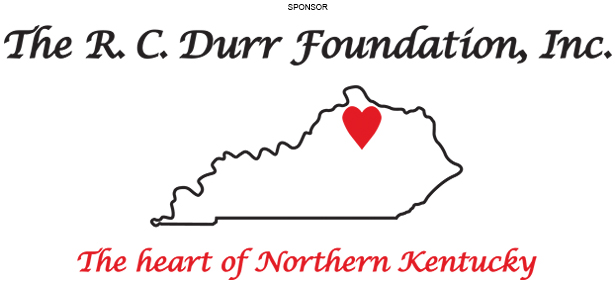










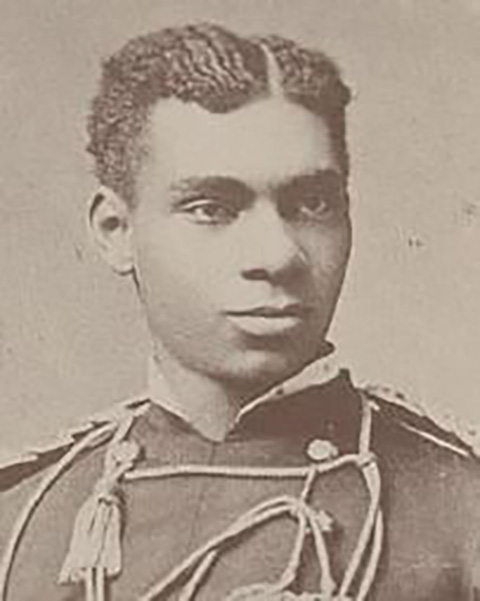



Thank you for this detailed and insightful article! It’s amazing how vulnerable we are, and these tips will help put everyone in a better position.